Facetec
Além de poder usar o SDK em sua forma padrão de exibição, o SDK permite também, que as telas sejam customizadas e para tal, no FacetecCustomizationBuilder você terá acesso a todos os métodos de customização:
1. Tela de instruções
Identificador | Métodos |
|---|---|
(1) Back button |
|
(2) Background |
|
(3) Context image |
|
(4) Bottom sheet |
|
(5) Title |
|
(6) Caption |
|
(7) First instruction |
|
(8) Second instruction |
|
(9) Continue button |
|
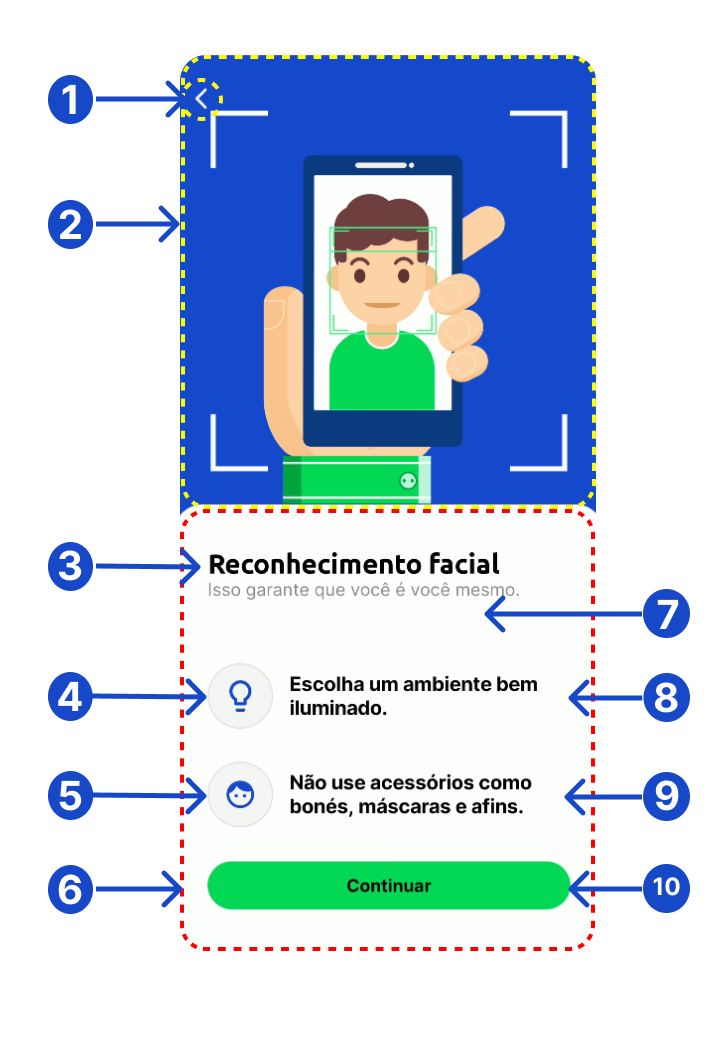
Código de exemplo
FacetecCustomizationBuilder.builder()
.customizeInstructionScreen { instructionBuilder in
instructionBuilder
.setBackButtonIcon(UIImage(named: "back-icon")!)
.setBackButtonColor(
forContent: UIColor.red,
background: UIColor.green,
border: UIColor.white
)
.setBackgroundColor(UIColor.purple)
.setContextImage(UIImage(named: "context-image")!)
.setBottomSheetColor(UIColor.cyan)
.setBottomSheetCornerRadius(CGFloat(10))
.setTitleText(
"title-text",
color: UIColor.brown,
font: UIFont.systemFont(ofSize: 40)
)
.setCaptionText(
"caption-text",
color: UIColor.systemPink,
font: UIFont.systemFont(ofSize: 30)
)
.setFirstInstructionIcon(UIImage(named: "first-instruction-icon")!)
.setFirstInstructionIconColor(
forContent: UIColor.purple,
background: UIColor.green,
border: UIColor.red
)
.setFirstInstructionTitleText(
"fist-intruction-text",
color: UIColor.darkGray,
font: UIFont.systemFont(ofSize: 30)
)
.setSecondInstructionIcon(UIImage(named: "second-instruction-icon")!)
.setSecondInstructionIconColor(
forContent: UIColor.white,
background: UIColor.orange,
border: UIColor.black
)
.setSecondInstructionTitleText(
"second-intruction-text",
color: UIColor.magenta,
font: UIFont.systemFont(ofSize: 24)
)
.setContinueButtonText(
"continue-button-text",
font: UIFont.systemFont(ofSize: 50)
)
.setContinueButtonColor(
forContent: UIColor.lightGray,
background: UIColor.systemPink,
border: UIColor.white
)
}2. Tela de liveness
Ready screen
| Identificador | Métodos |
|---|---|
| (1-5) Texts | setReadyScreenTexts(_:) |
| (1-2) Header | setReadyScreenHeader(color:font:) |
| (3-4) Message | setReadyScreenMessage(color:font:) |
| (1-4) Text background | setReadyScreenTextBackground(color:cornerRadius:) |
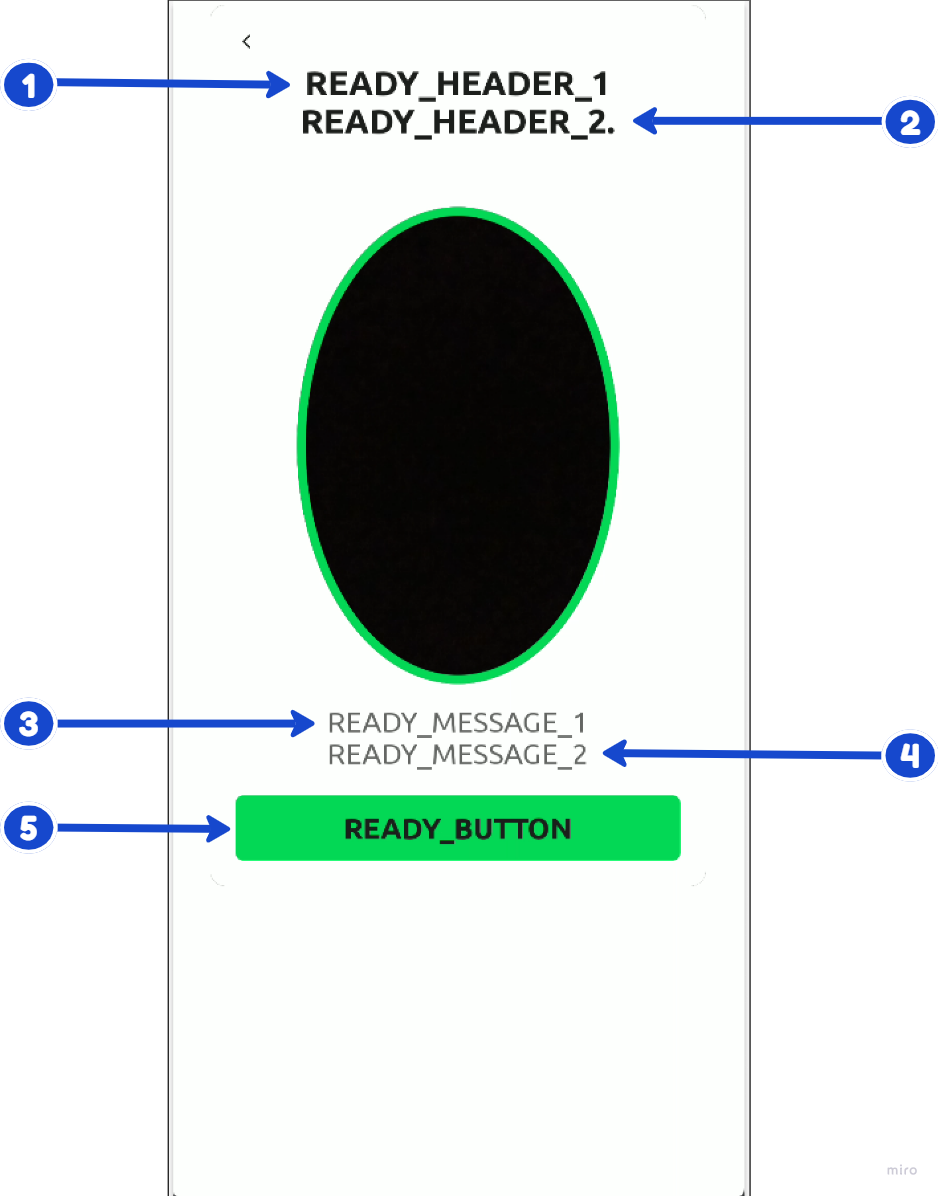
Código de exemplo
FacetecCustomizationBuilder.builder()
.customizeLivenessScreen { livenessBuilder in
livenessBuilder
.setReadyScreenTexts([
.header1: "ready_title_1",
.header2: "ready_title_2",
.message1: "ready_message_1",
.message2: "ready_message_2.",
.button: "ready_button"
])
.setReadyScreenHeader(
color: UIColor.green,
font: UIFont.systemFont(ofSize: 20)
)
.setReadyScreenMessage(
color: UIColor.brown,
font: UIFont.systemFont(ofSize: 20)
)
.setReadyScreenTextBackground(
color: UIColor.systemPink,
cornerRadius: Int(10)
)
}Feedback
Identificador | Métodos |
|---|---|
(1) Feedback bar |
|
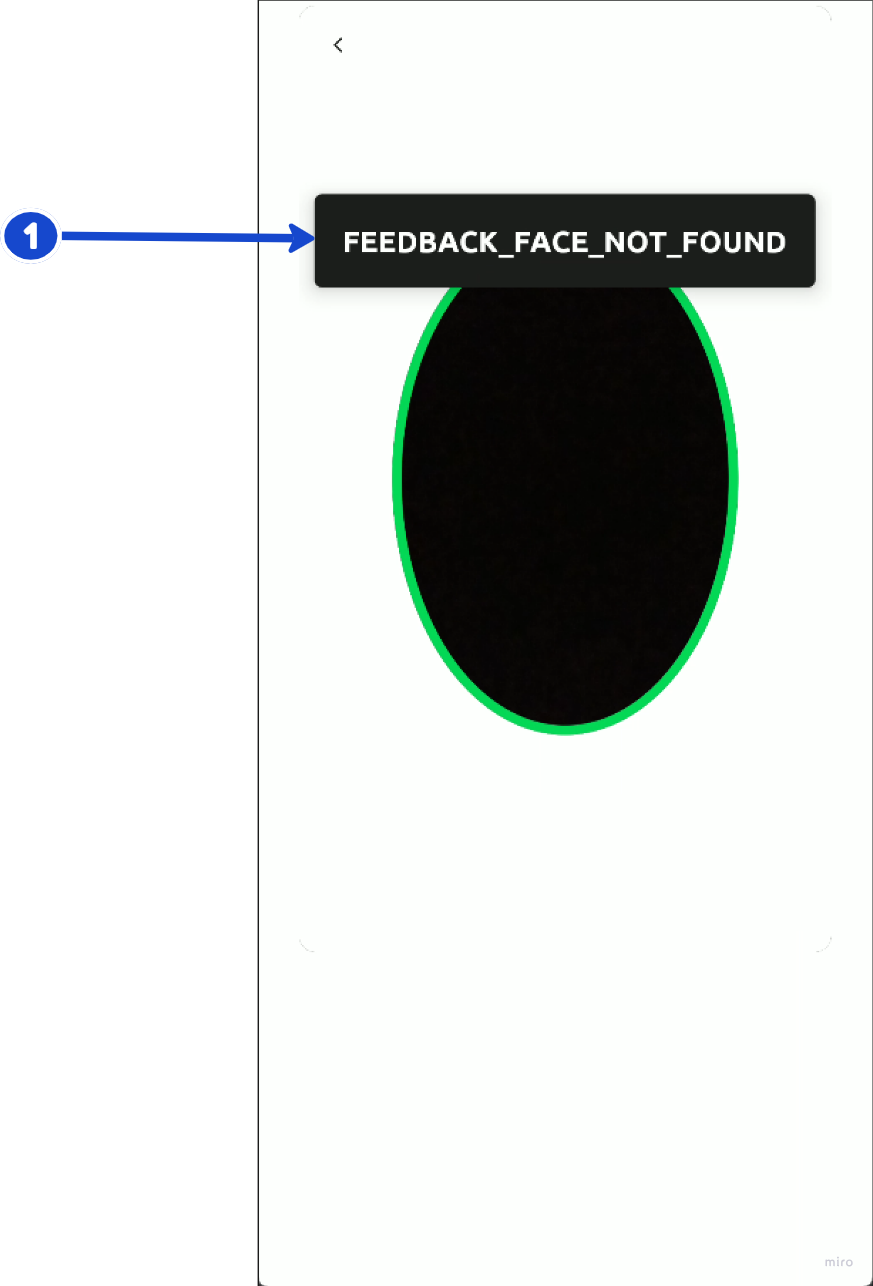
Código de exemplo
FacetecCustomizationBuilder.builder()
.customizeLivenessScreen { livenessBuilder in
livenessBuilder
.setFeedbackTexts([
.centerFace: "feedback_center_face",
.faceNotFound: "feedback_no_face",
.faceNotLookingStraightAhead: "feedback_straight_ahead",
.faceNotUpright: "feedback_upright",
.movePhoneAway: "feedback_move_away",
.movePhoneCloser: "feedback_move_closer",
.movePhoneToEyeLevel: "feedback_move_eye_level",
.useEvenLighting: "feedback_even_lighting",
.frameYourFace: "feedback_start",
.positionFaceStraightInOval: "feedback_look_forward",
.holdSteady: "feedback_hold",
.holdSteady1: "feedback_hold_3",
.holdSteady2: "feedback_hold_2",
.holdSteady3: "feedback_hold_1",
.neutralExpression: "feedback_no_smile",
.brightenYourEnvironment: "feedback_too_dark",
.removeDarkGlasses: "feedback_remove_glasses",
.conditionsTooBright: "feedback_too_bright",
])
.setFeedbackMessage(
color: UIColor.systemPink,
font: UIFont.systemFont(ofSize: 20)
)
.setFeedbackBar(
backgroundColor: .yellow,
cornerRadius: Int(10),
shadow: Shadow(
color: UIColor.purple,
opacity: Float(0.5),
radius: Float(3),
offset: CGSize(width: 1, height: 2),
insets: UIEdgeInsets(top: 1, left: 2, bottom: 3, right: 4)
)
)
}Result screen
| Identificador | Métodos |
|---|---|
| (1) Result message | setResulScreenTexts(_:)setResultScreenMessage(color:font:) |
| Progress bar | setResultScreenUploadProgressBar(display:fillColor:trackColor) |
| Animation style | setResultScreenAnimationStyle(_:scale:) |
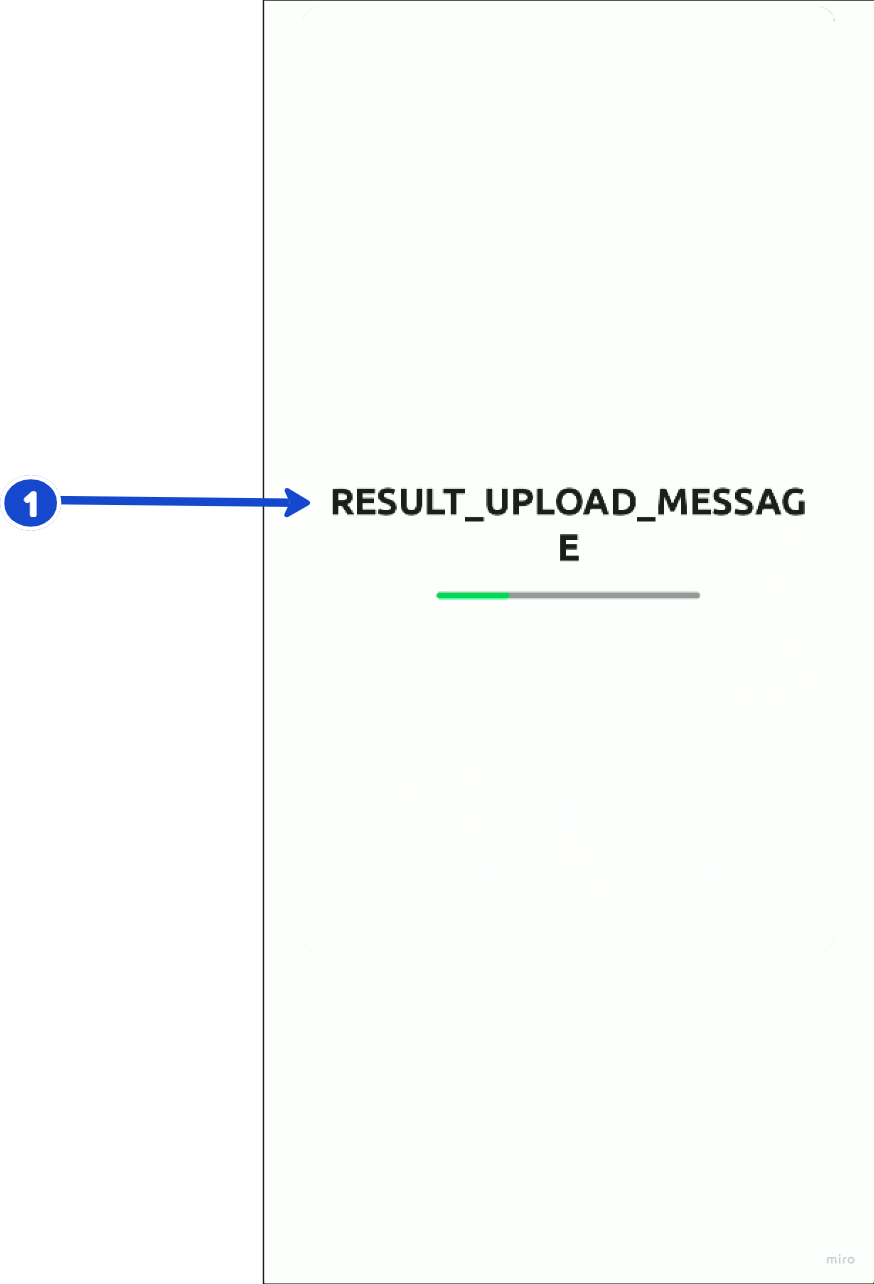
Código de exemplo
FacetecCustomizationBuilder.builder()
.customizeLivenessScreen { livenessBuilder in
livenessBuilder
.setResulScreenTexts([
.uploadMessage: "upload_message",
.successMessage: "upload_all_right_message",
])
.setResultScreenMessage(
color: UIColor.blue,
font: UIFont.systemFont(ofSize: 20)
)
.setResultScreenUploadProgressBar(
display: true,
fillColor: UIColor.red,
trackColor: UIColor.green
)
.setResultScreenAnimationStyle(
.blob(appearance: BlobAnimationAppearance(
blobColor: UIColor.blue,
checkmarkForegroundColor: UIColor.purple,
checkmarkBackgroundColor: UIColor.yellow
)),
scale: Float(1.5)
)
}Retry screen
| Identificador | Métodos |
|---|---|
| (1-6) Texts | setRetryScreenTexts(_:) |
| (1) Header | setRetryScreenHeader(color:font:) |
| (2) Caption | setRetryScreenCaption(color:font:) |
| Image border | setRetryScreenImageBorder(color:width:cornerRadius:) |
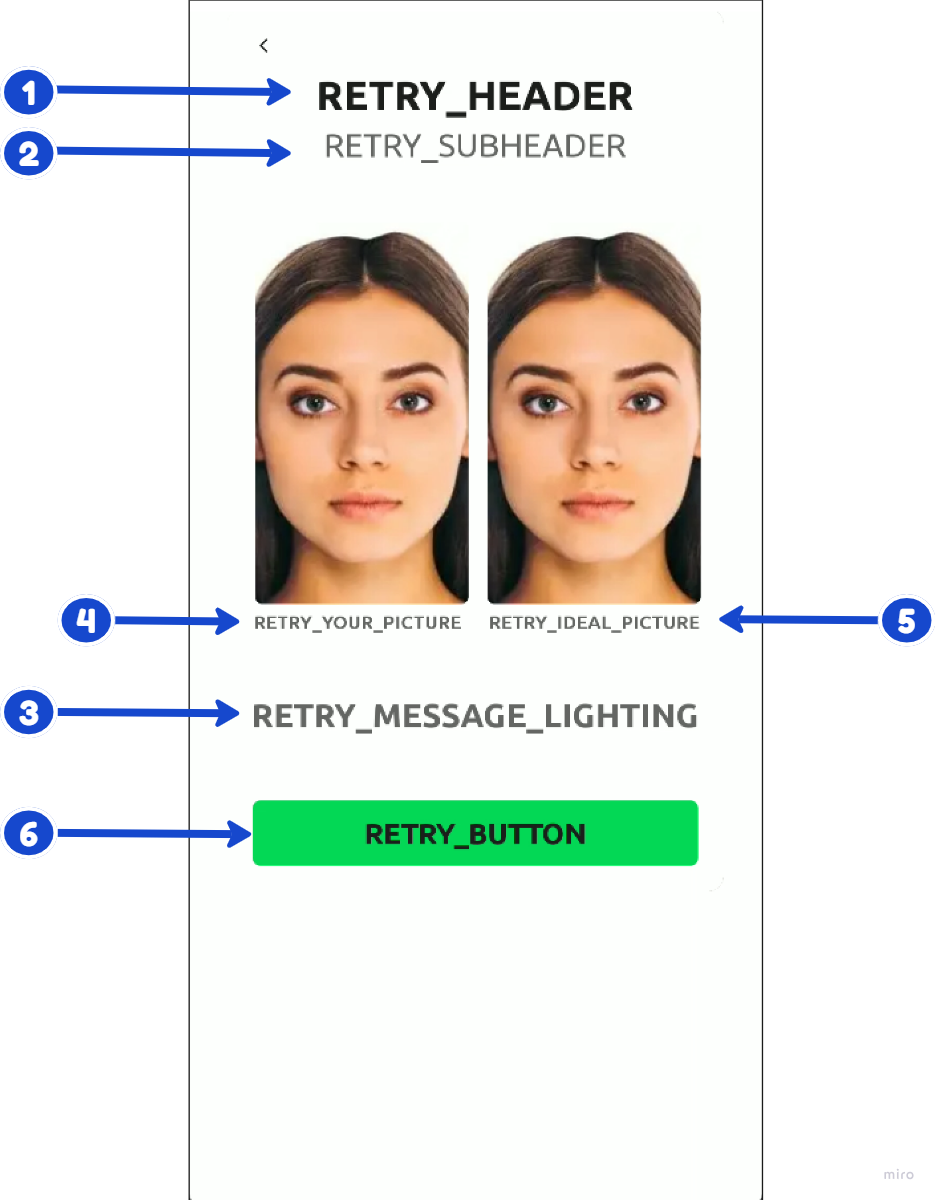
Código de exemplo
FacetecCustomizationBuilder.builder()
.customizeLivenessScreen { livenessBuilder in
livenessBuilder
.setRetryScreenTexts([
.header: "retry_header",
.caption: "retry_caption",
.messageSmile: "retry_message_smile",
.messageLightning: "retry_message_lighting",
.messageContrast: "retry_message_contrast",
.yourPicture: "retry_your_image",
.idealPicture: "retry_ideal_image",
.button: "retry_again_button",
])
.setRetryScreenHeader(
color: UIColor.systemPink,
font: UIFont.systemFont(ofSize: 20)
)
.setRetryScreenCaption(
color: UIColor.red,
font: UIFont.systemFont(ofSize: 20)
)
.setRetryScreenImageBorder(
color: UIColor.systemBlue,
width: Int(10),
cornerRadius: Int(10)
)
}Elementos comuns
Identificador | Métodos |
|---|---|
Guidance |
|
Frame |
|
Oval |
|
Overlay |
|
Cancel button |
|
Código de exemplo
FacetecCustomizationBuilder.builder()
.customizeLivenessScreen { livenessBuilder in
// Guidance
livenessBuilder
.setGuidanceFonts(
header: UIFont.systemFont(ofSize: 20),
subtext: UIFont.systemFont(ofSize: 20)
)
.setGuidanceButtonFont(UIFont.systemFont(ofSize: 20))
.setGuidanceButtonTextColors(
normal: UIColor.white,
highlight: UIColor.red,
disabled: UIColor.black
)
.setGuidanceButtonBackgroundColors(
normal: UIColor.purple,
highlight: UIColor.gray,
disabled: UIColor.blue
)
.setGuidanceButtonBorder(
color: UIColor.white,
width: Int(10),
cornerRadius: Int(10)
)
// Frame
livenessBuilder
.setFrameBackgroundColor(UIColor.lightGray)
.setFrameBorder(
color: UIColor.cyan,
width: Int(14),
cornerRadius: Int(10)
)
.setFrameShadow(Shadow(
color: UIColor.red,
opacity: Float(0.8),
radius: Float(10),
offset: CGSize(width: 10, height: 20),
insets: UIEdgeInsets(top: 1, left: 2, bottom: 3, right: 4)
))
// Oval
livenessBuilder
.setOvalStroke(UIColor.black, width: Int(10))
.setOvalProgress(
color1: UIColor.purple,
color2: UIColor.green,
width: Int(10),
offset: Int(2)
)
// Overlay
livenessBuilder
.setOverlayBrandImage(UIImage(named: "brand-image")!)
.setOverlayBackgroundColor(UIColor.green)
// Cancel button
livenessBuilder
.setCancelButton(
icon: UIImage(named: "cancel-button-icon"),
location: CancelButtonLocation.topRight
)
return livenessBuilder
}3. Tela de permissão da câmera
Identificador | Métodos |
|---|---|
(1) Back button |
|
(2) Camera image |
|
(3) Title |
|
(4) Caption |
|
(5) Check permission button |
|
(6) Background |
|
(7) Bottom sheet |
|
(8) Open settings button |
|
(9) Close button |
|
Código de exemplo
FacetecCustomizationBuilder.builder()
.customizeCameraPermissionScreen { cameraPermissionBuilder in
cameraPermissionBuilder
.setBackButtonIcon(UIImage(named: "back-button-icon")!)
.setBackButtonColor(
forContent: UIColor.red,
background: UIColor.blue,
border: UIColor.yellow
)
.setCameraImage(UIImage(named: "image"), color: UIColor.white)
.setTitle(
text: "Title",
color: UIColor.green,
font: UIFont.systemFont(ofSize: 14)
)
.setCaption(
text: "Caption",
color: UIColor.orange,
font: UIFont.systemFont(ofSize: 16)
)
.setCheckPermissionButtonText("Check Permission", font: UIFont.systemFont(ofSize: 20))
.setCheckPermissionButtonColor(
forContent: UIColor.purple,
background: UIColor.systemPink,
border: UIColor.brown
)
.setBackgroundColor(UIColor.green)
.setBottomSheetBackgroundColor(UIColor.cyan)
.setBottomSheetCornerRadius(CGFloat(15.0))
.setBottomSheetTitle(
text: "Bottom sheet title",
color: UIColor.yellow,
font: UIFont.systemFont(ofSize: 30)
)
.setBottomSheetCaption(
text: "Bottom sheet caption",
color: UIColor.white,
font: UIFont.systemFont(ofSize: 20)
)
.setOpenSettingsButtonText("Open Settings", font: UIFont.systemFont(ofSize: 18))
.setOpenSettingsButtonColor(
forContent: UIColor.black,
background: UIColor.orange,
border: UIColor.systemPink
)
.setCloseButtonText("Close", font: UIFont.systemFont(ofSize: 12))
.setCloseButtonColor(
forContent: UIColor.magenta,
background: UIColor.systemPink,
border: UIColor.blue
)
}Updated 6 months ago
